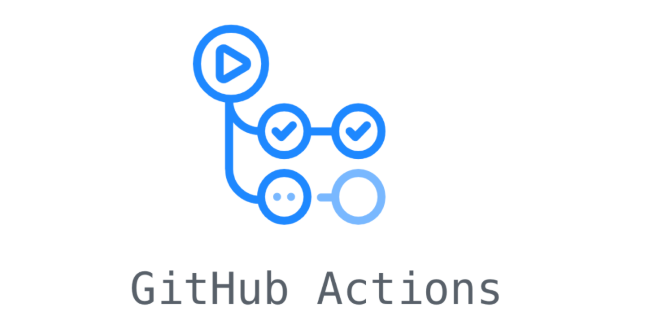GitHub is a powerful platform for developers to showcase their work and projects. It can be an excellent tool for landing a job, as many employers use it to search for and review potential candidates. In this post, we'll discuss how to effectively use GitHub as a portfolio to impress potential employers and increase your chances of getting hired.
There is no doubt that people got hired because of their public work. For now, I don't want to talk about the positive aspects of creating (open-source) software in general but concentrate solely on the aspect of landing a job. And as someone who is doing interviews for potential candidates for my company myself, I can give you my opinionated view.
If someone attaches her or his portfolio to a CV, I am eager to look at what that person is doing. What problem did she or he tries to solve? And here we come to point one, where you can stand out. GitHub gives you the option to pin specific repositories you want to highlight. The ones you are most proud of. It makes a weird impression if you only have hello world tutorials and forks without any contribution. If that is the case and you use GitHub as a smaller playground, which is totally fine, then maybe don't advertise it as your portfolio. If you have your own repositories where you tackled your own problems, that is where someone can see that you put a lot of elbow grease in it! Also, if you are actively contributing to open-source projects, this shows many valuable properties. It shows that you can understand other peoples code base so good that you can contribute. It also shows that working together and even in an asynchronous fashion is no problem for you.
When it comes to your own repository, I saw some pitfalls you can easily avoid. First and foremost, having a well-written README.md file is crucial. This file should provide a clear and concise overview of your project, including its purpose, necessary dependencies, and instructions for setting it up and running it. A good README will give employers a quick and easy way to understand what your project does and how you built it.
In addition to a well-written README, it's important to focus on code quality in general. This includes using meaningful and descriptive names for variables and functions, commenting on your code to explain your thought process, and following established coding standards and best practices. Employers will be looking for candidates who take pride in their work and can write clean and maintainable code.
Another key aspect of using GitHub as a portfolio is including tests. Tests demonstrate that you understand how to test your code thoroughly and that you care about the quality and reliability of your work. They also give employers confidence that your code will continue functioning as intended even as it evolves over time.
While having a strong GitHub presence can certainly be a door opener for job opportunities, it's important to remember that it's only one aspect of the hiring process. Employers will also consider your resume, cover letter, and any additional work you've done outside of GitHub. Be sure to showcase your skills and experience in these areas as well.
In conclusion, utilizing GitHub as a portfolio can be an effective way to land a job in the tech industry. By maintaining a well-written README, focusing on code quality, and including tests, you can demonstrate your skills and impress potential employers. Remember, however, that it's just one part of the hiring process, and be sure to showcase your other accomplishments and experience as well.