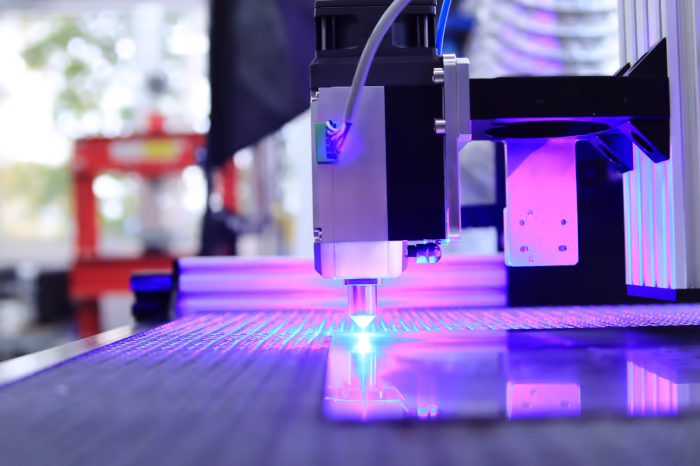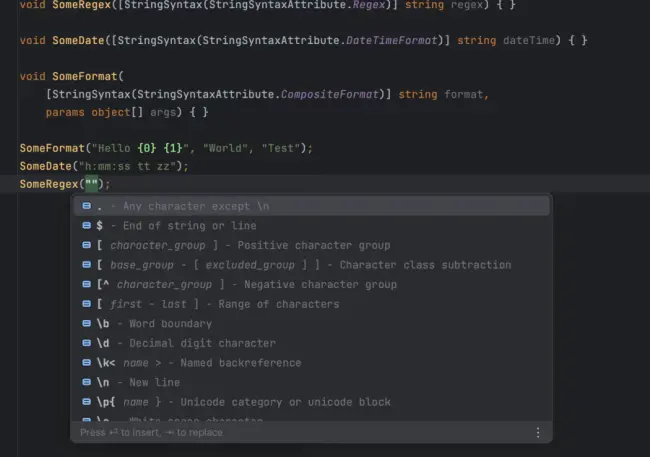Source Generators are more and more an integral part of the .NET ecosystem. But how does that play together with everyone's favorite: Regular Expressions?
In this blog post we will dive in how we can leverage source generators in combination with regular expression to have a debuggable, but also very performant way of executing regular expressions!
Source Generators and Regular Expressions
Since .NET 7 we have the possibility to use source code generators for regular expressions. The first question is: What is a source code generator? I can quote here the official Microsoft page:
... Source Generators let C# developers inspect user code as it is being compiled. The generator can create new C# source files on the fly that are added to the user's compilation. In this way, you have code that runs during compilation. It inspects your program to produce additional source files that are compiled together with the rest of your code.
In simple terms: Source code generators hook into the build process and can create additional stuff. And that is where our journey starts with regular expressions. If we define a regular expression, that regular expression can be expressed as code. This happens when you hit the build button.
The advantage over the traditional approach is that we can get the same performance as new Regex("...", RegexOptions.Compiled) and the startup benefit of Regex.CompileToAssembly, but without the complexity of CompileToAssembly. As the code is generated it can be viewed and debugged.
So instead of this code:
private static readonly Regex HelloOrWorldCompiled =
new("Hello|World", RegexOptions.Compiled | RegexOptions.IgnoreCase | RegexOptions.CultureInvariant);
We can write it like this:
[GeneratedRegex("Hello|World", RegexOptions.IgnoreCase | RegexOptions.CultureInvariant)]
private static partial Regex HelloOrWorldGenerator();
Two things are essential here:
- We have to use the
GeneratedRegexAttributeto tell the source code generator where it should hook in. - Instead of a field, we now have a
partialmethod. The reason is that the source code generator has to extend something. You can not extend fields, but you can extendpartialmethods.
Now you might have noticed that I omitted the RegexOptions.Compiled flag from the generated version. Why is that? Well, that flag tells the .NET runtime to compile a regular expression when your application starts. It is now part of your assembly, and with the new source code generators, that will always be the case. There is no "on the fly" anymore.
The usage is almost the same:
HelloOrWorldCompiled.Match(SomeText);
HelloOrWorldGenerator().Match(SomeText);
They behave exactly the same and offer the same functions. One cool thing is that the source code generator also creates XML documentation that explains exactly what it is doing.
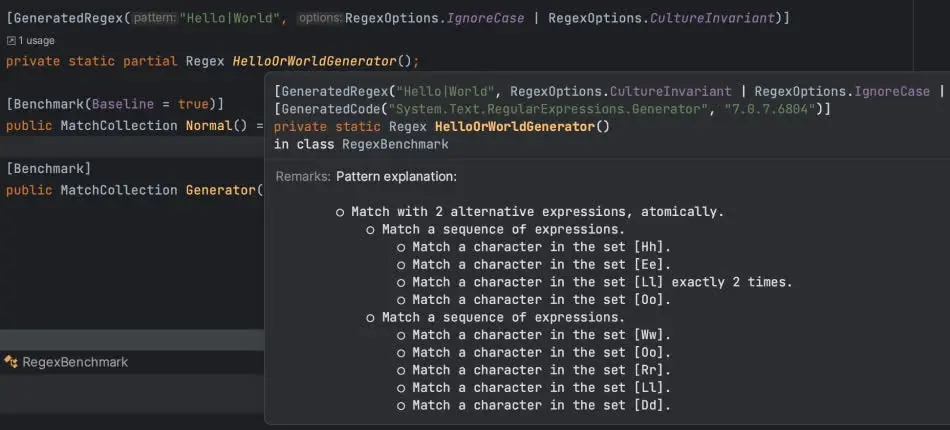
Conclusion
The new regular expression source code generators are an excellent and convenient addition to the .NET ecosystem. You can even step in and debug if you need to.