Current Situation and how to move your branch
Just imagine the following situation:
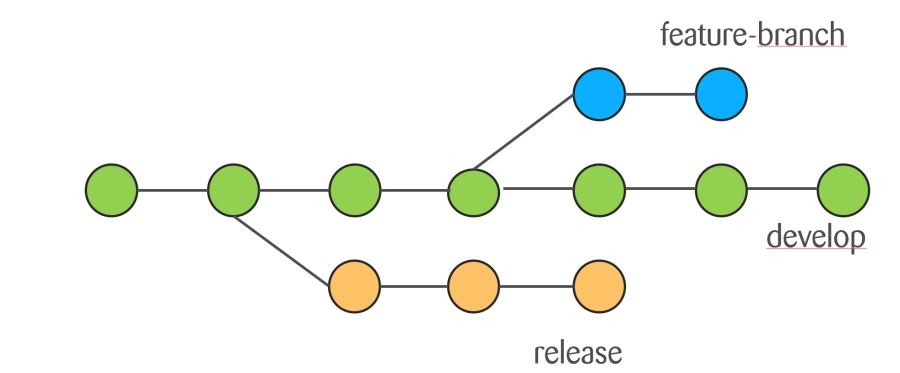
We have a feature-branch which we branched off from develop but we want to have the stuff on release.
So what we want is basically to move our commits from develop to release like this:
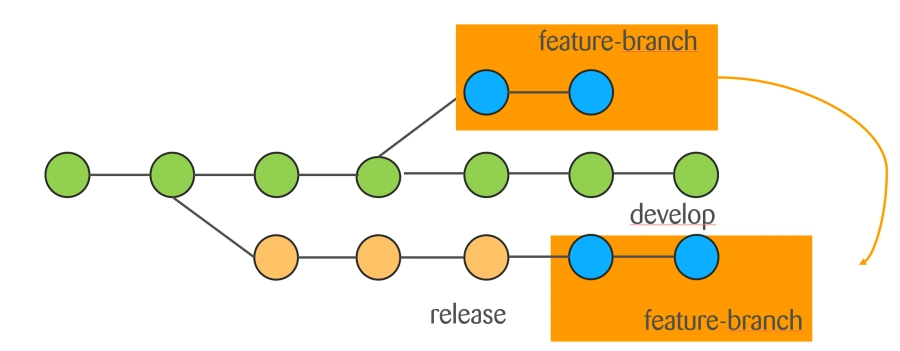
The fix is very easy with git:
$ git rebase --onto new-base-branch old-base-branch mybranch
That would mean in our example:
$ git rebase --onto release develop feature-branch
The target picture would look like that:
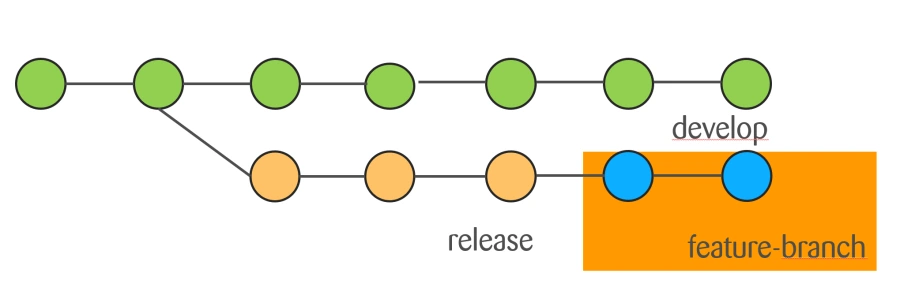
Note
If you are already working on feature-branch you can omit the third parameter.
How does it work?
The basic idea behind the rebase onto is
- Finding the common ancestor of the old and new base branch
- Reapplying your commits to new base branch
Finding the common ancestor between the old and new base branch
In the example we see that the orange commit is the common ancestor of release and develop branch
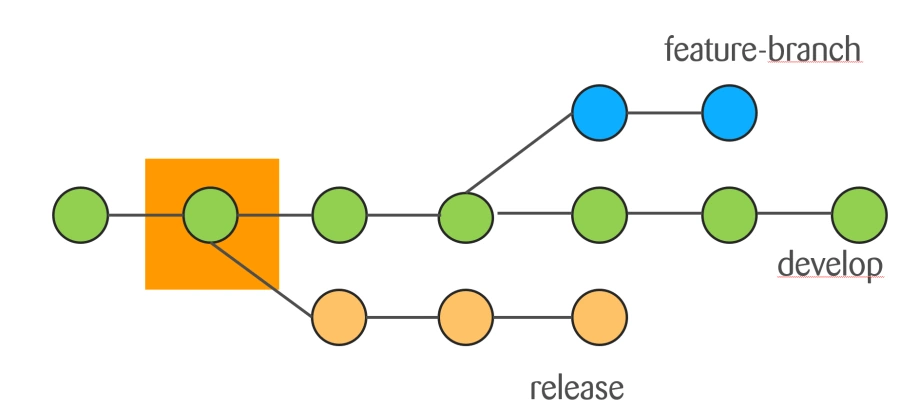
Reapplying your commits to new base branch
Now we just apply our commits from the feature-branch to the release branch
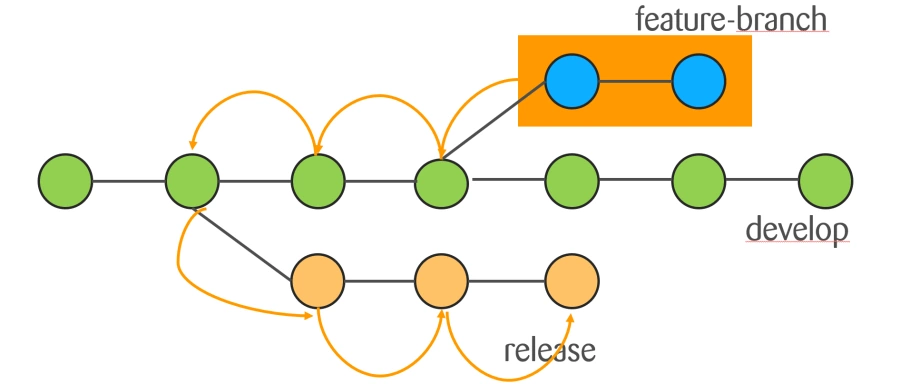
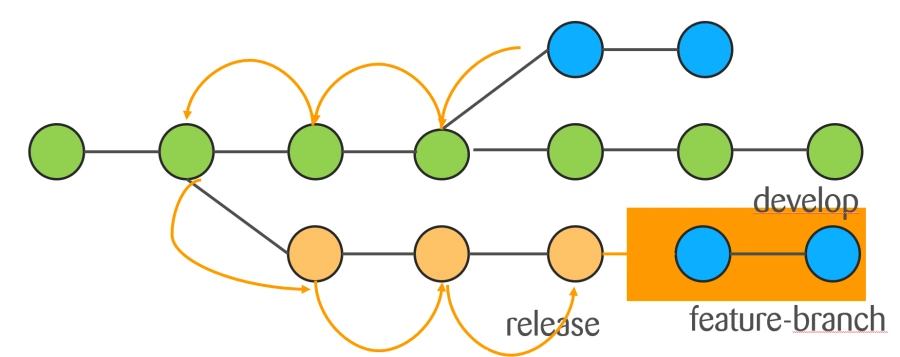
Conclusion
If you have some amount of commits and cherry-picking is to time consuming use the "magic" of git rebase --onto.

