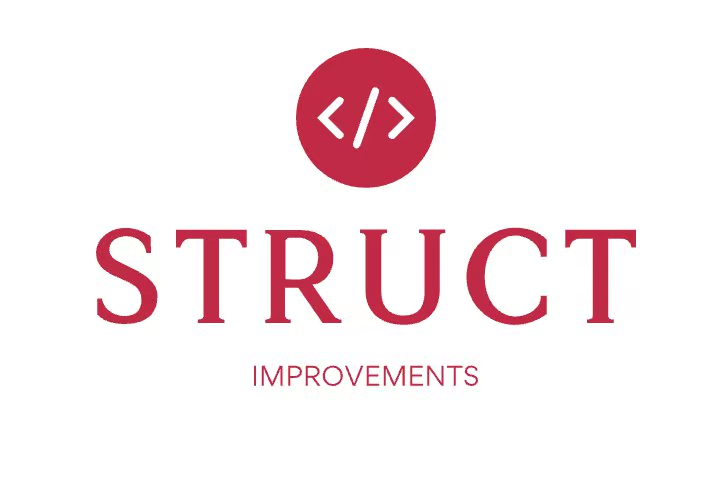In this blog post, we will explore some cool things you can do with ValueTuple. Also, a short explanation of what ValueTuple is and how it works.
What is ValueTuple?
ValueTuple in C# is a lightweight, mutable value type that enables grouping multiple values or related data together for various purposes, such as returning multiple values from a method, creating structured data, or combining values in dictionaries. It provides better performance compared to traditional reference types, as it doesn't require heap allocation.
(string FirstName, string LastName, int Age) person = ("Steven", "Giesel", 31);
person.FirstName; // returns "Steven"
person.LastName; // returns "Giesel"
person.Age; // returns 31
static (string FirstName, string LastName, int Age) GetPerson()
{
return ("Steven", "Giesel", 31);
}
Okay, that should be good enough. Let's start with some stuff we can do with that.
Swap two values
Let's say we have two variables and want to swap their values. We can do that with ValueTuple in a single line of code.
int a = 1;
int b = 2;
// Here the swap
(a, b) = (b, a);
Easy IEquatable implementation
ValueTuple can be leveraged to have an easy and readable implementation of IEquatable
public class Dimension : IEquatable<Dimension>
{
public Dimension(int width, int height)
=> (Width, Height) = (width, height);
public int Width { get; }
public int Height { get; }
public bool Equals(Dimension other)
=> (Width, Height) == (other?.Width, other?.Height);
public override bool Equals(object obj)
=> obj is Dimension dimension && Equals(dimension);
public override int GetHashCode()
=> (Width, Height).GetHashCode();
}
This also shows an easy way to compare two objects as well as receiving the hash code of the object.
Pattern matching with ValueTuple
ValueTuples can be used in conjunction with pattern matching, enabling elegant and expressive code when working with different cases.
(string Name, int Age) person = ("Alice", 25);
string description = person switch
{
("Alice", >= 0 and < 13) => "Alice is a child.",
("Alice", >= 13 and < 20) => "Alice is a teenager.",
("Alice", >= 20 and < 65) => "Alice is an adult.",
("Alice", _) => "Alice is a senior.",
(_, >= 0 and < 13) => "The person is a child.",
(_, >= 13 and < 20) => "The person is a teenager.",
(_, >= 20 and < 65) => "The person is an adult.",
_ => "The person is a senior."
};
Deconstruction of custom types
ValueTuples can be used to enable deconstruction of custom types, allowing your type to be broken down into separate variables easily.
public class Student
{
public string Name { get; set; }
public int Age { get; set; }
public void Deconstruct(out string name, out int age)
{
name = Name;
age = Age;
}
}
var student = new Student { Name = "John", Age = 21 };
// Deconstruct the Student object into separate variables
(string studentName, int studentAge) = student;
Conclusion
There you got it - some ways where ValueTuple can be used to make your code more readable and easier to understand.