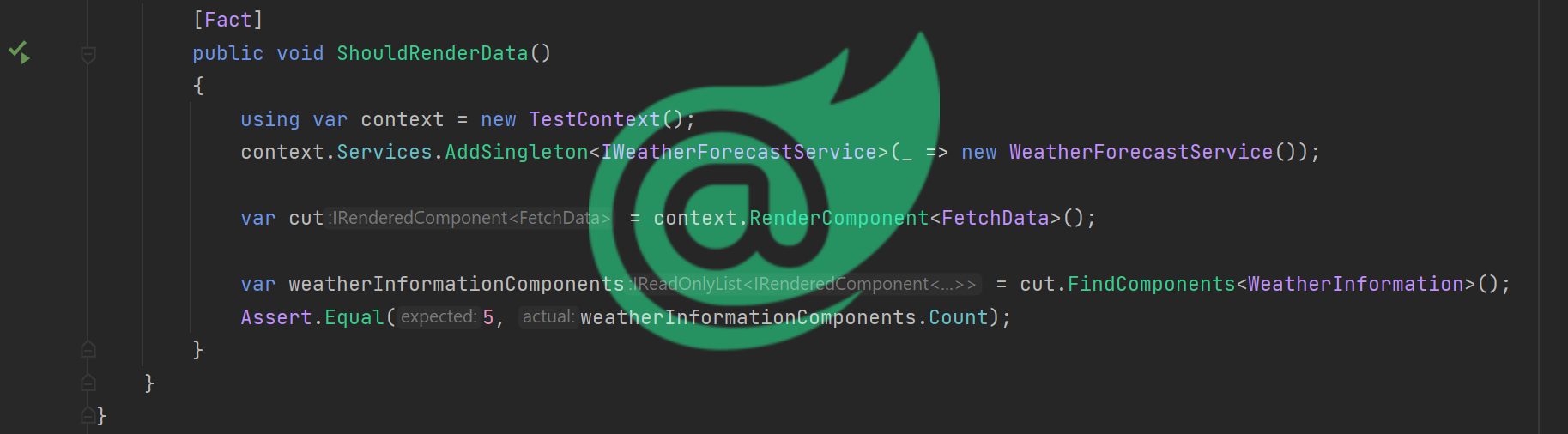Often times we have unit or integration tests that rely on some input data. The easiest solution is just to take some hard-coded values and move on with life. This has some major downsides:
Giving specific values in a test carries meaning, but we are often times not interested in that. We just need to pass the object around to fulfill the API. Also, the simplest solution to fulfill your test is literally checking against those values.
Here is an elegant solution to that problem: AutoFixture. I will show you what it can do, especially in combination with xUnit.
Write maintainable unit tests, faster. AutoFixture makes it easier for developers to do Test-Driven Development by automating non-relevant Test Fixture Setup, allowing the Test Developer to focus on the essentials of each test case.
You can check on the given website how to setup a test, which uses AutoFixture. I want to show you something else. The magic and power of data-driven tests in combination with AutoFixture. The neat thing is, that for all the major testing frameworks, there is an extension, which makes it super trivial to write those tests. My all-time favorite testing framework is xUnit. So to get the magic, we have to install this nuget package: AutoFixture.Xunit. Or just simply:
dotnet add package AutoFixture.Xunit
The first test
For the whole magic, we can use the AutoData attribute like this:
[Theory]
[AutoData]
public void TestOne(string name)
{
var sut = new MyFooService();
var result = sut.MyCall(name);
Assert.NotNull(result);
}
As you can see, we never specified name but still it is working. And here we can see what the output of name is:
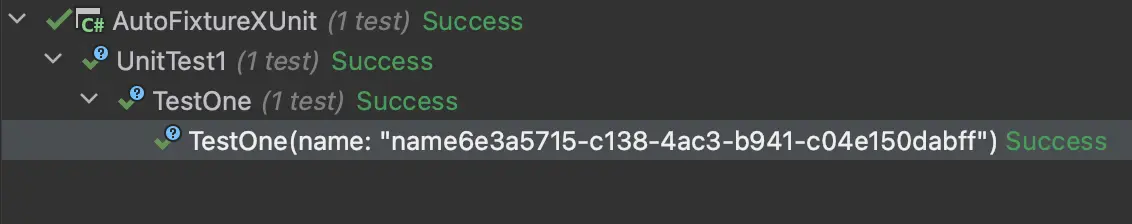
With all of the modern testing framework, we can write data-driven tests. But this can mean that on one row a date is important whereas on another it isn't anymore. And also here the package got you covered. In the fashion of InlineData, which is native to xUnit, the AutoFixture package introduces AutoInlineData where we can set 0 to all parameters at will.
[Theory]
[InlineAutoData]
[InlineAutoData(31)]
[InlineAutoData(31, "Steven")]
public void TestTwo(int age, string name)
{
var sut = new MyFooService();
var result = sut.MyCall(name, age);
Assert.NotNull(result);
}
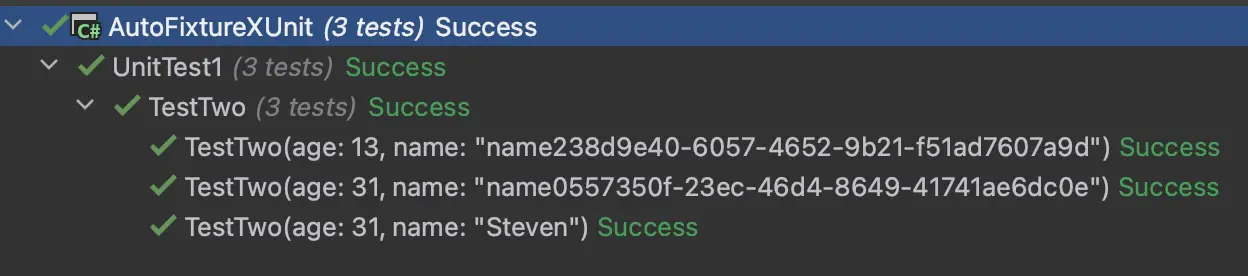
With AutoFixture in general you could also create automatically complete classes if you want:
[Theory]
[InlineAutoData]
public void TestThree(string name, MyFooService sut)
{
var result = sut.MyCall(name);
Assert.NotNull(result);
}
Conclusion
With AutoFixture and the power of xUnit (or nUnit / MSTest) you can have tests, which are more robust, simple, and the stuff which should carry meaning, does it!